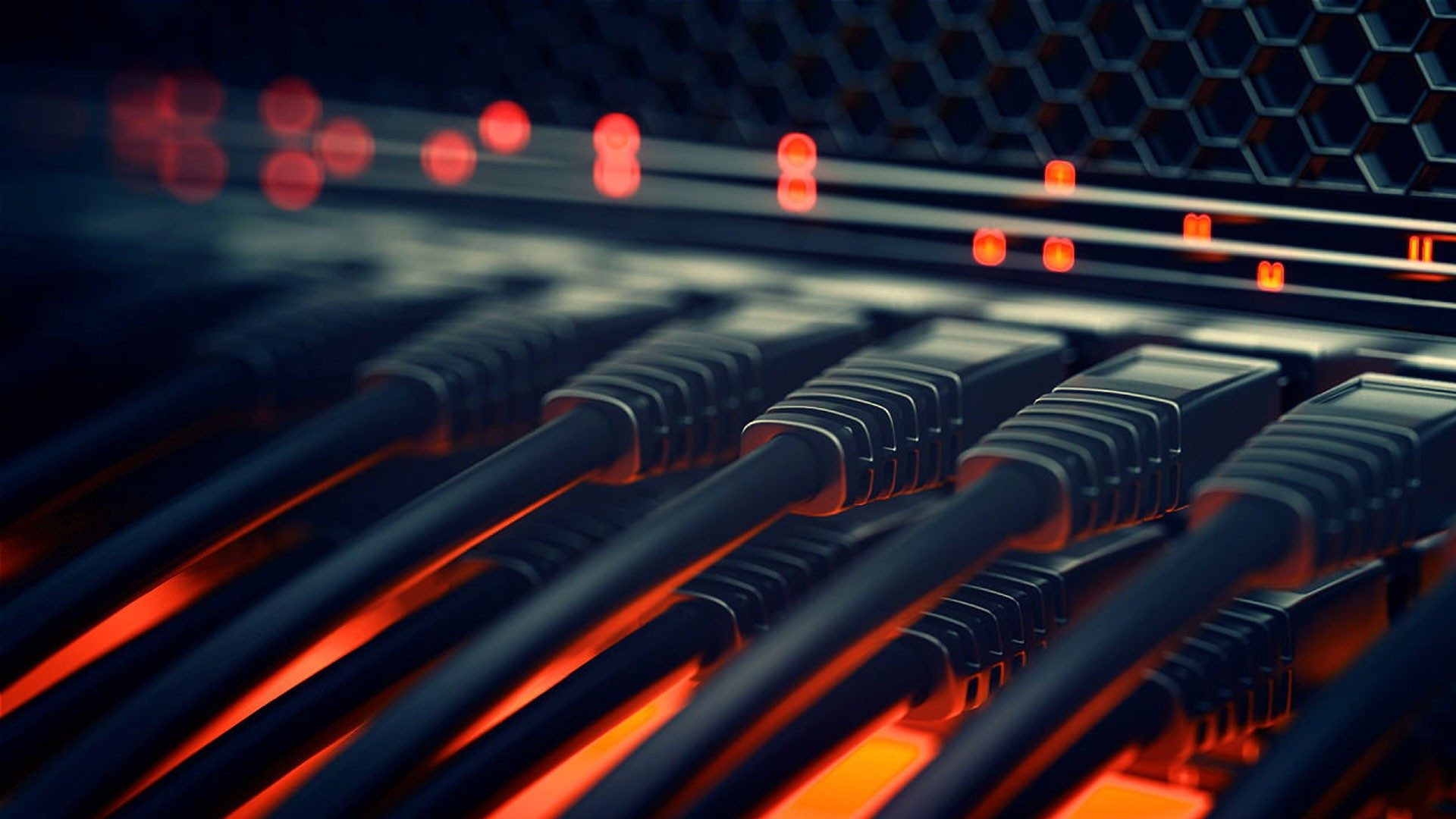[如果本文章帮助到了您,请在记得在文章末尾“打赏”作者,感谢!]
症状:
在使用VNC View或者其他的VNC远程工具连接树莓派的时候显示黑屏白字cannot currently show the desktop错误提示(如下图)。
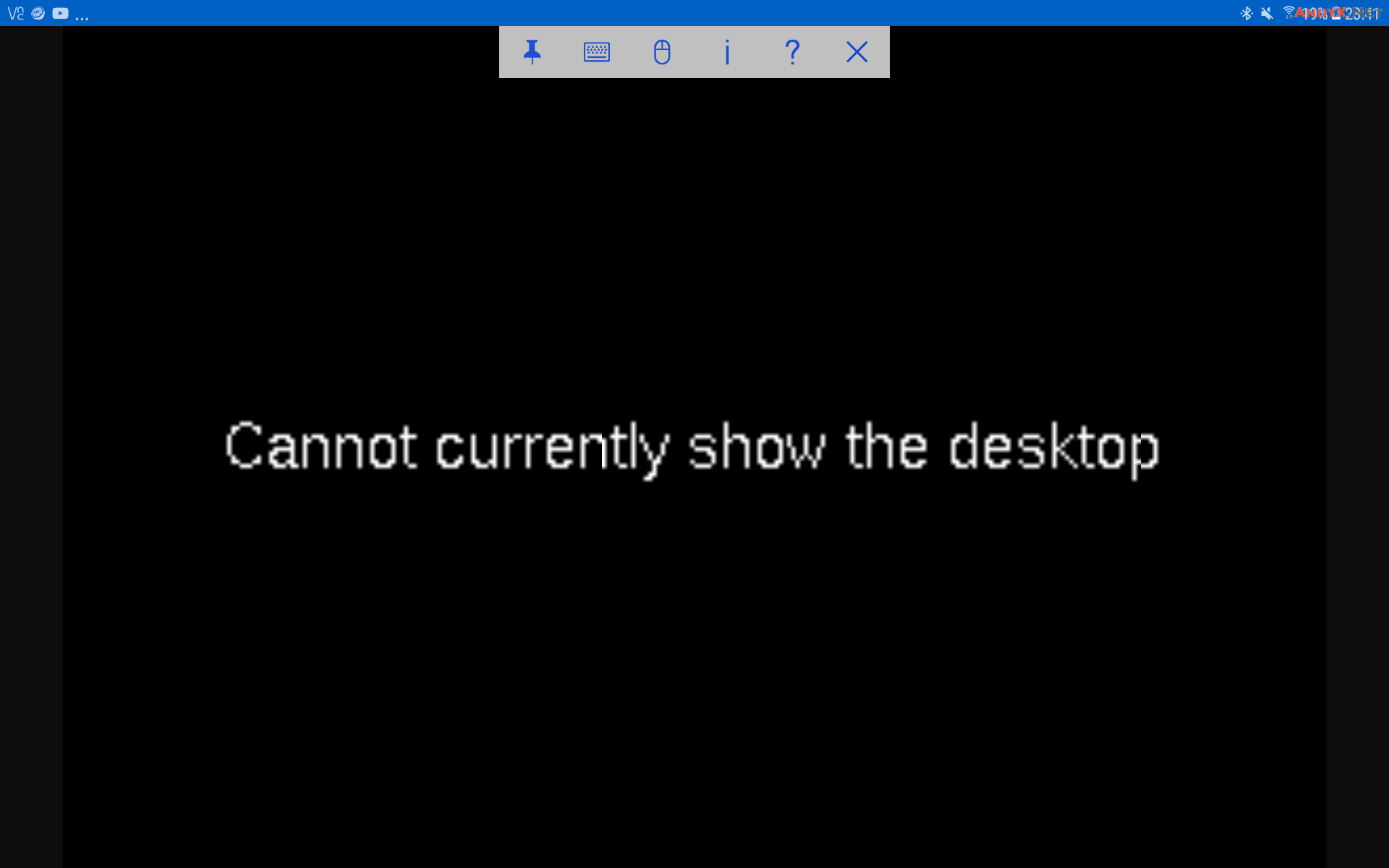
原因:
树莓派默认分辨率模式为Default 720×480,这可能造成VNC显示异常。
解决:
更换到其他更高的分辨率模式。
操作步骤:
1. 使用SSH或者其他工具连接到树莓派,然后执行命令:
sudo raspi-config
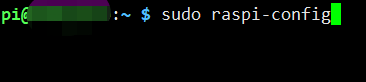
2. 进入Raspberry Pi Software Configuration Tool (raspi-config)树莓派软件配置工具主界面,然后选择第7项Advanced Options : Configure advanced settings 高级设置:进行高级配置
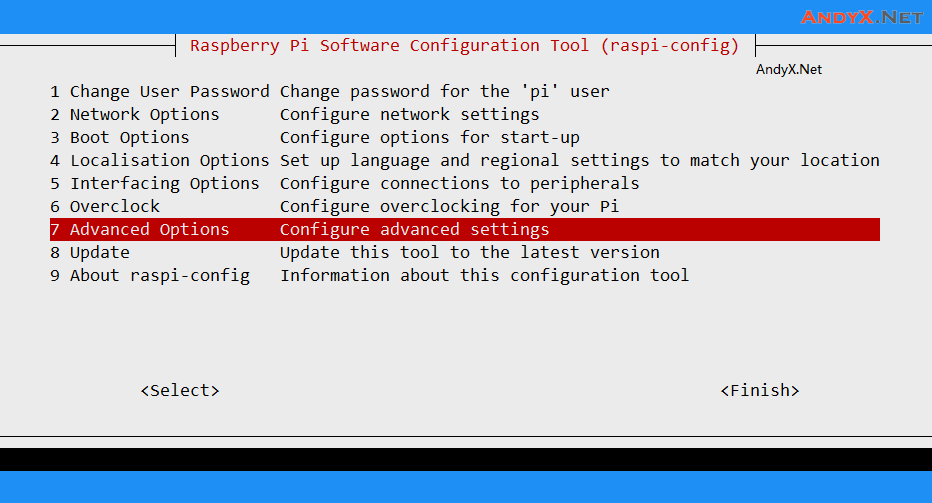
3. 继续选择第5项A5 Resolution : Set a specific screen resolution设置指定的分辨率
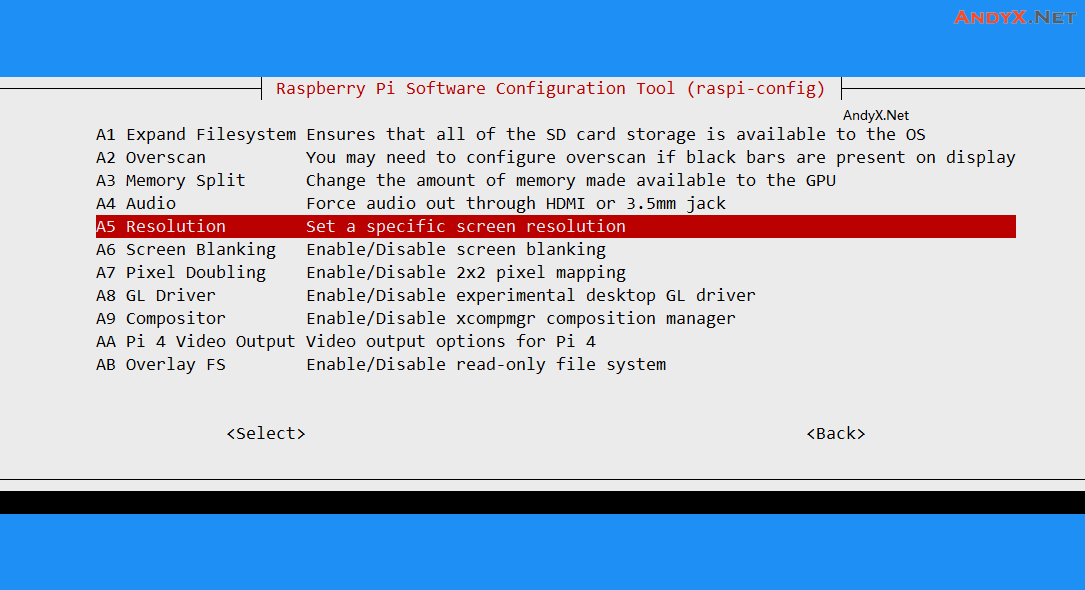
4. 选择一个非默认的分辨率,比如DMT Mode 85 1280×720 60Hz 16:9模式85,分辨率1280×720,刷新频率60Hz,比例16:9
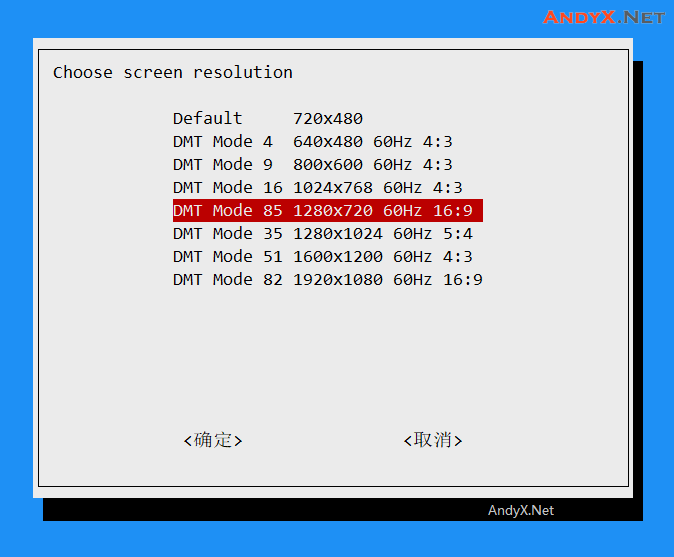
5. 弹出提示:已设置分辨率为DMT85模式,选择确认,然后返回主界面。
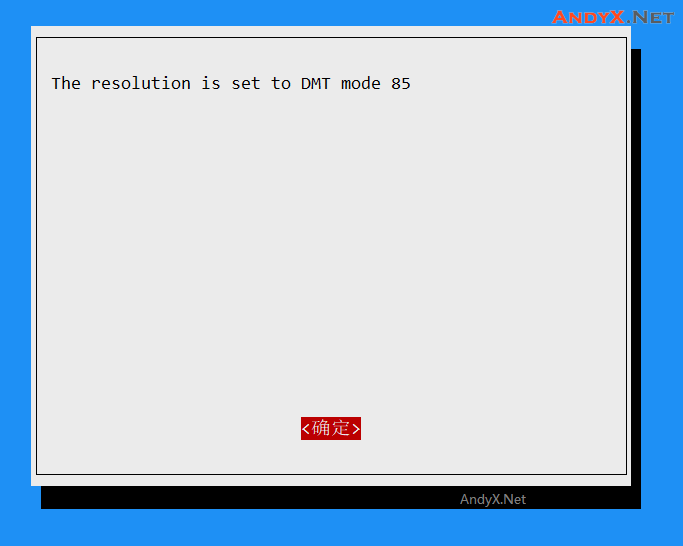
6.**此步骤很重要**:在树莓派配置主界面选择Finish最终保存刚才的设置,否则不会生效!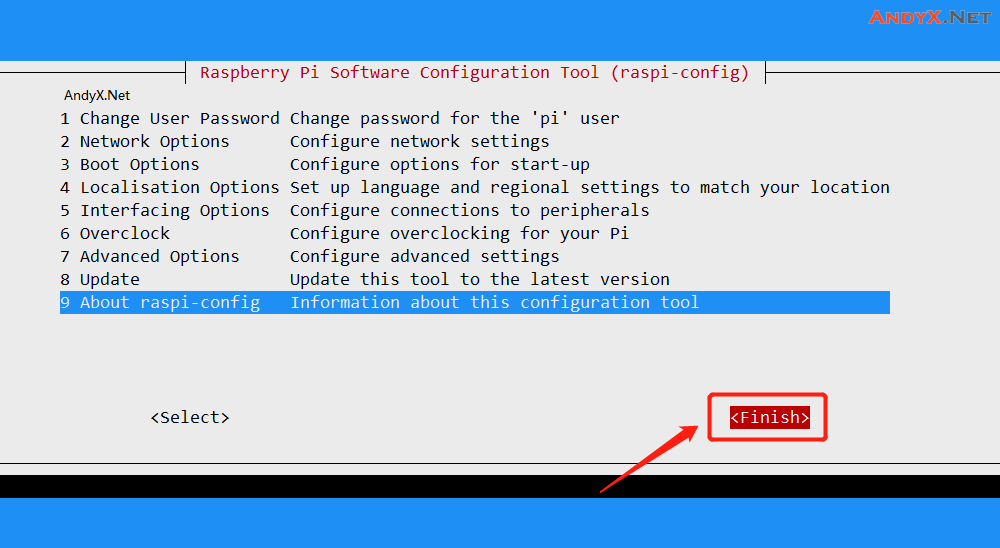
7.提示Would you like to reboot now需要重启电脑,选择“是”。
8. 等待树莓派重启完成,再次使用VNC连接到树莓派,此时可以看到VNC已经可以正常显示。
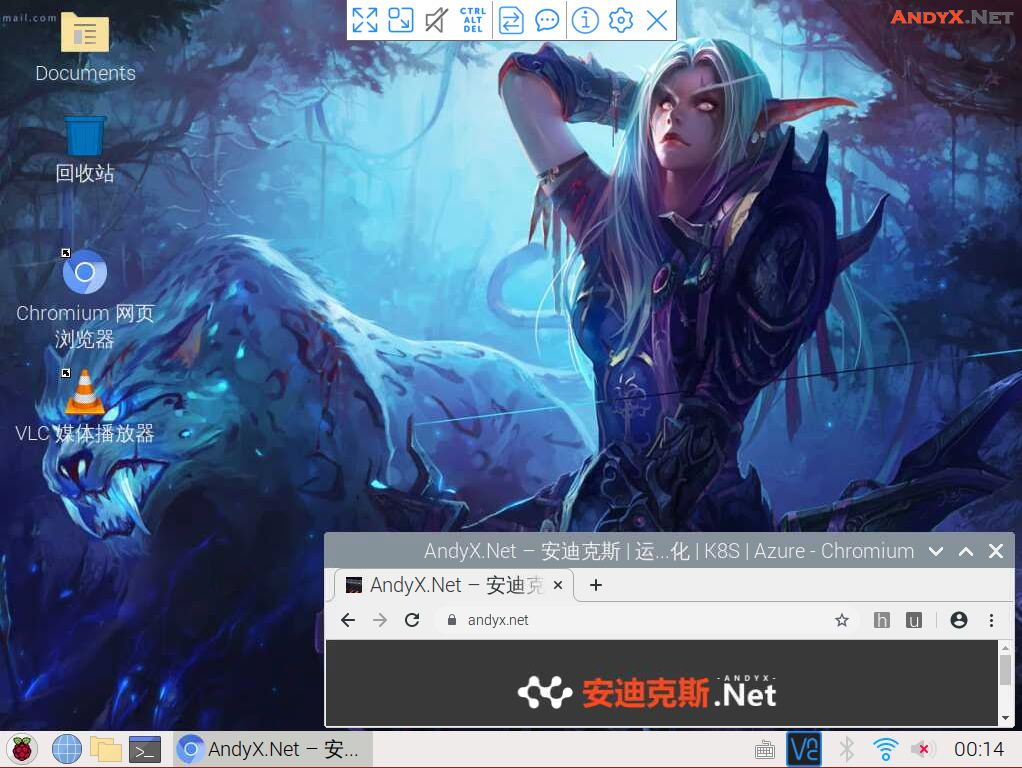
(END)
若需转载本文,请标注来源与链接:原创内容AndyX.Net版权所有