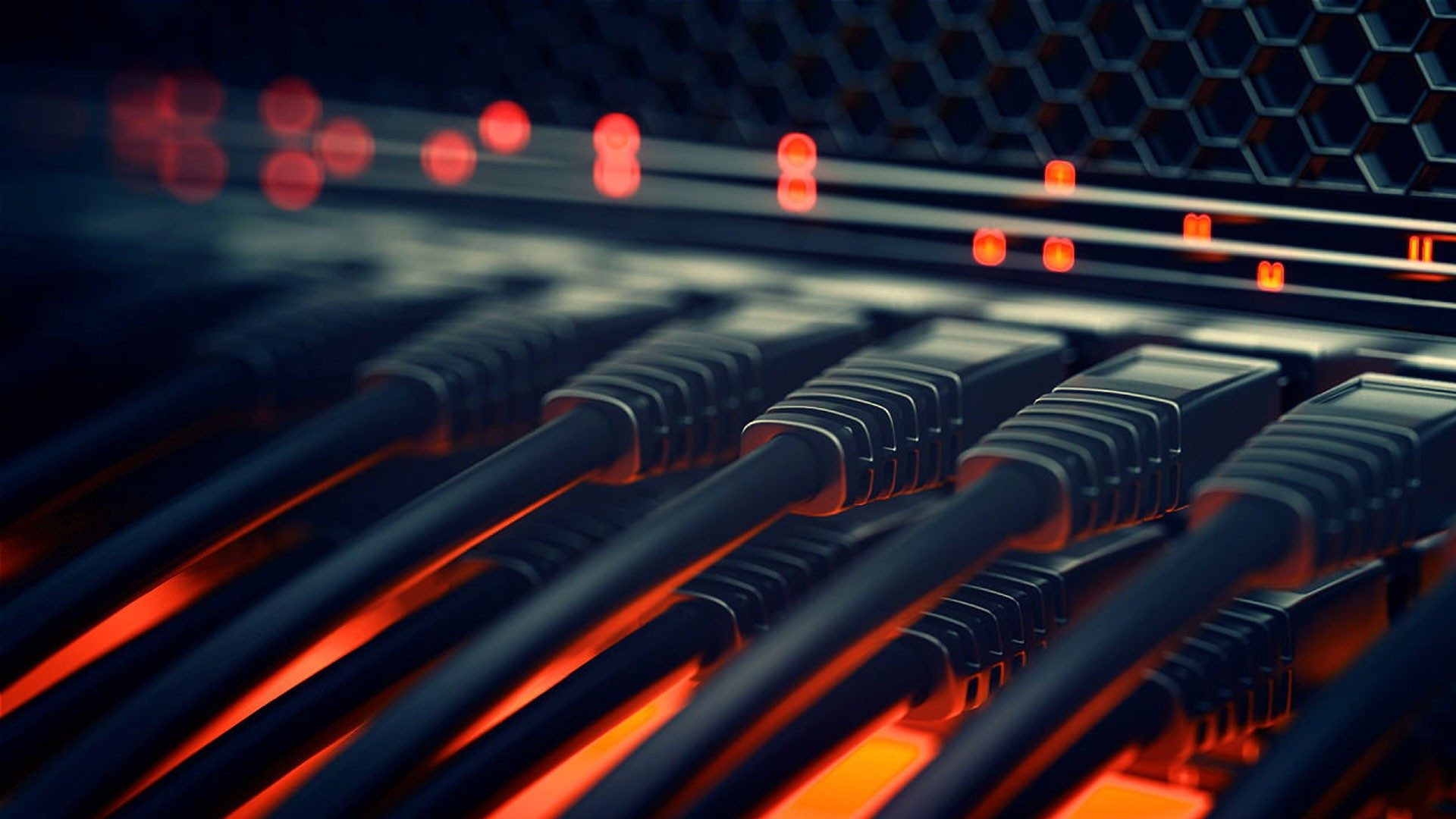之前我一直在使用几个插件来清理WordPress标头中的某些字段。在大多数情况下,我觉得通过插件进行屏蔽会导致WP更加臃肿。所以我总结了一些免插件清理WordPress标头的方法,可以移除XML-RPC/RSD/shortlink/wlwmanifest/WordPress版本号 以及api.w.org关系链接
展开索引
WordPress为什么要添加这些链接功能到您的网站?
原因很明显:WordPress是一个非常大的CMS平台,截止到目前在全球有27%的站点和站点使用WordPress。每个发布者都有自己的需求,有些用浏览器访问wp-admin页面发布文章,有些使用第三方工具,有些使用iOS或Android App。所以在WordPress开发者角度讲,他们必须做到大而全面。
从wordpress删除不必要的代码后有什么优势?
- 更快的页面加载速度
- 增加内容与代码比例
- 更受搜索引擎的青睐
让我们看一下WordPress标头中的一些链接。以下步骤将帮助您清理和优化WordPress标头部分。

1.禁用WordPress标头中的XML-RPC与RSD链接
WordPress将添加EditURI到您的网站标题中,如果您通过第三方工具发布帖子,则必须添加,以便于追踪。
但需要注意的是,移除XML-RPC与RSD链接将会造成部分插件不能正常使用!但大多数插件不受影响,请自行测试!
《link rel="EditURI" type="application/rsd+xml" title="RSD" href="https://crunchify.com/xmlrpc.php?rsd">
那么如何禁用呢?将以下代码添加到您的wp-content/themes/你的主题/functions.php文件尾部:
remove_action ('wp_head', 'rsd_link');
2.移除WordPress版本号
《meta name="generator" content="WordPress 4.9.2">
将以下代码添加到您的wp-content/themes/你的主题/functions.php文件中,以便禁止wordpress生成版本号信息:
function crunchify_remove_version() {
return '';
}
add_filter('the_generator', 'crunchify_remove_version');
3.移除wlwmanifest链接
wlwmanifest是针对微软Live Writer编辑器的。有了这个接口,在使用离线编辑器撰写博客的时候,就可以直接在软件中选择分类,标签等等内容了。但是要注意,移除该部分连接将导致Windows Live Writer不可用!
《link rel="wlwmanifest" type="application/wlwmanifest+xml" href="https://cdn.crunchify.com/wp-includes/wlwmanifest.xml">
同样的,将以下代码添加到您的wp-content/themes/你的主题/functions.php文件尾部:
remove_action( 'wp_head', 'wlwmanifest_link');
4.删除shortlink短链接
《link rel="shortlink" href="http://crunchify.me/74aU92i1p">
依然需要将以下代码添加到您的wp-content/themes/你的主题/functions.php文件尾部:
remove_action( 'wp_head', 'wp_shortlink_wp_head');
5.从所有静态资源中删除查询字符串

添加以下代码到您的wp-content/themes/你的主题/functions.php文件中,所有查询字符串将被删除。
function crunchify_cleanup_query_string( $src ){
$parts = explode( '?', $src );
return $parts[0];
}
add_filter( 'script_loader_src', 'crunchify_cleanup_query_string', 15, 1 );
add_filter( 'style_loader_src', 'crunchify_cleanup_query_string', 15, 1 );提示:
explore ('?', $src)将删除?符号后的所有内容!如果只想删除带有ver的查询字符串,则可以将?替换为?ver。
6.移除api.w.org关系链接
《link rel="https://api.w.org/" href="https://crunchify.com/wp-json/">
将以下代码添加到您的wp-content/themes/你的主题/functions.php文件尾部:
remove_action('wp_head', 'rest_output_link_wp_head', 10);
remove_action('wp_head', 'wp_oembed_add_discovery_links', 10);
remove_action('template_redirect', 'rest_output_link_header', 11, 0);
总结:以下是ALL IN ONE的完整代码:
将以下代码添加到您的wp-content/themes/你的主题/functions.php文件尾部:
// ******************** Crunchify Tips - Clean up WordPress Header START ********************** //
function crunchify_remove_version() {
return '';
}
add_filter('the_generator', 'crunchify_remove_version');
remove_action('wp_head', 'rest_output_link_wp_head', 10);
remove_action('wp_head', 'wp_oembed_add_discovery_links', 10);
remove_action('template_redirect', 'rest_output_link_header', 11, 0);
remove_action ('wp_head', 'rsd_link');
remove_action( 'wp_head', 'wlwmanifest_link');
remove_action( 'wp_head', 'wp_shortlink_wp_head');
function crunchify_cleanup_query_string( $src ){
$parts = explode( '?', $src );
return $parts[0];
}
add_filter( 'script_loader_src', 'crunchify_cleanup_query_string', 15, 1 );
add_filter( 'style_loader_src', 'crunchify_cleanup_query_string', 15, 1 );
// ******************** Clean up WordPress Header END ********************** //提示:若您使用了类似于Autoptimize、WP Fastest Cache等相关Wordpress缓存插件的话,记得清空插件缓存,以便让代码生效。
(END)
文章来源:crunchify.com
本文由 AndyX.Net 翻译以及改写。